Dark mode theme
Why was the first thing we added a dark mode theme?
As developers, we constantly seek that sweet spot known as "the zone". Now, I'm a bit hesitant to admit it, but for me, productivity is merely a by-product of being in the zone. The real thrill comes from not just solving a problem, but finding the best solution.
Personally, entering the zone is a ritual, involving certain steps to create a distraction-free environment. One key step is controlling the lighting. I close the window blinds, blocking out any unpredictable sunlight that could pull me out of my focus, and instead, I turn on a few soft ambient light sources. In this controlled environment, anything on my computer that doesn't support dark mode becomes a source of irritation, breaking the harmony.
As a representative of Axis Communications, I don't want to be the source of that irritation. That's why we've added support for dark mode on Axis developer documentation. The toggle to switch between light and dark mode can be found in the upper right corner of the web page.
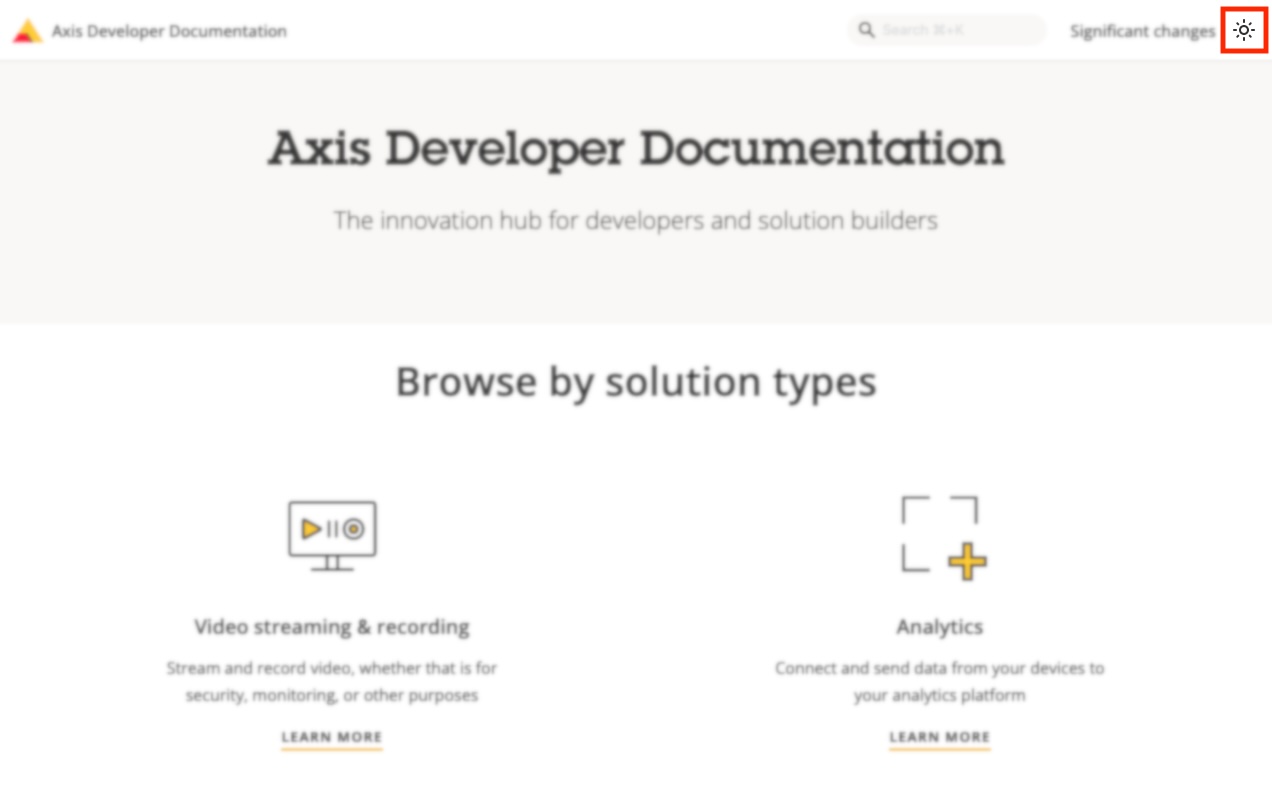
Your theme choice is saved in your local browser storage and will automatically be applied the next time you visit the documentation.
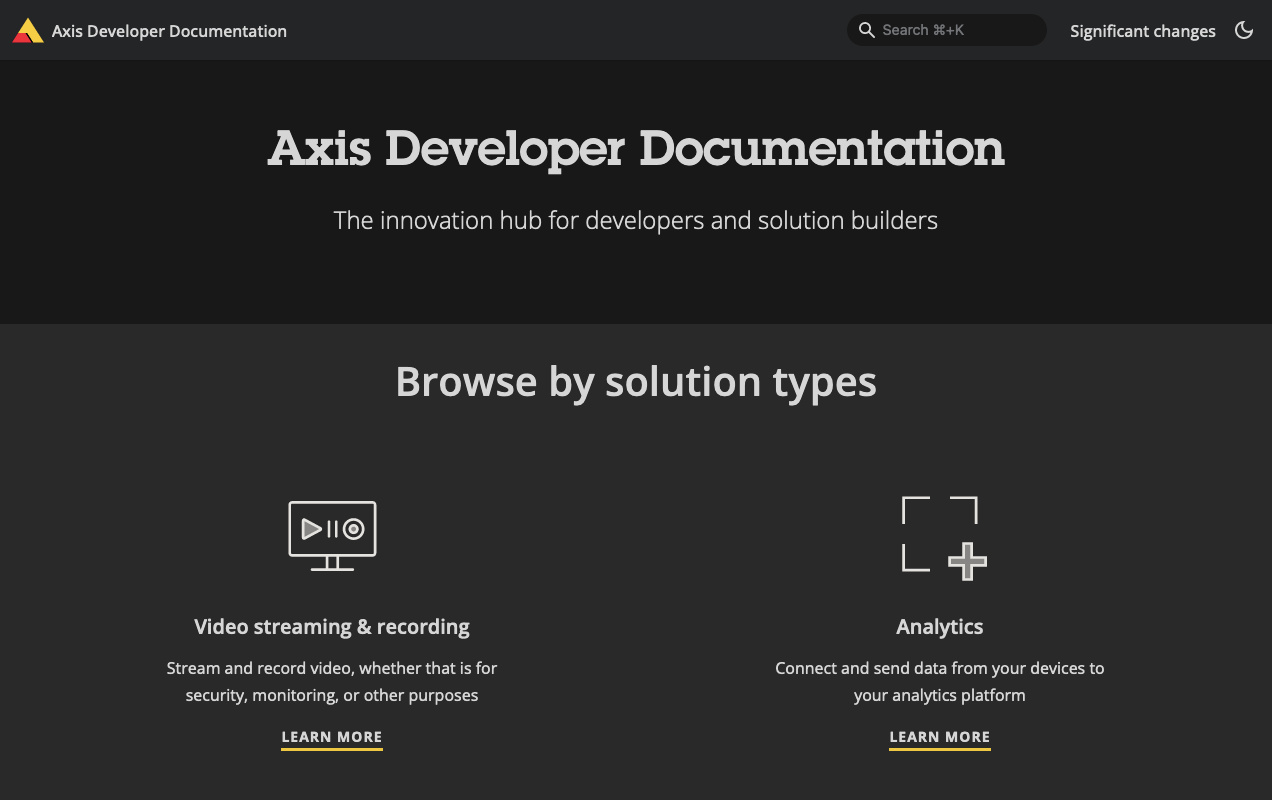
We hope this new feature enhances your experience and helps you to control your environment, stay focused, and thrive in the zone. So go ahead, join the dark side!
P.S. An anecdote to end this post: I once had a manager who asked me why I opened the window blinds, flooding the room with light, before leaving the office for the day. He found my response amusing when I explained that my office plants needed the light, completely disregarding the fact that I, too, might need some sunlight from time to time. 😝
