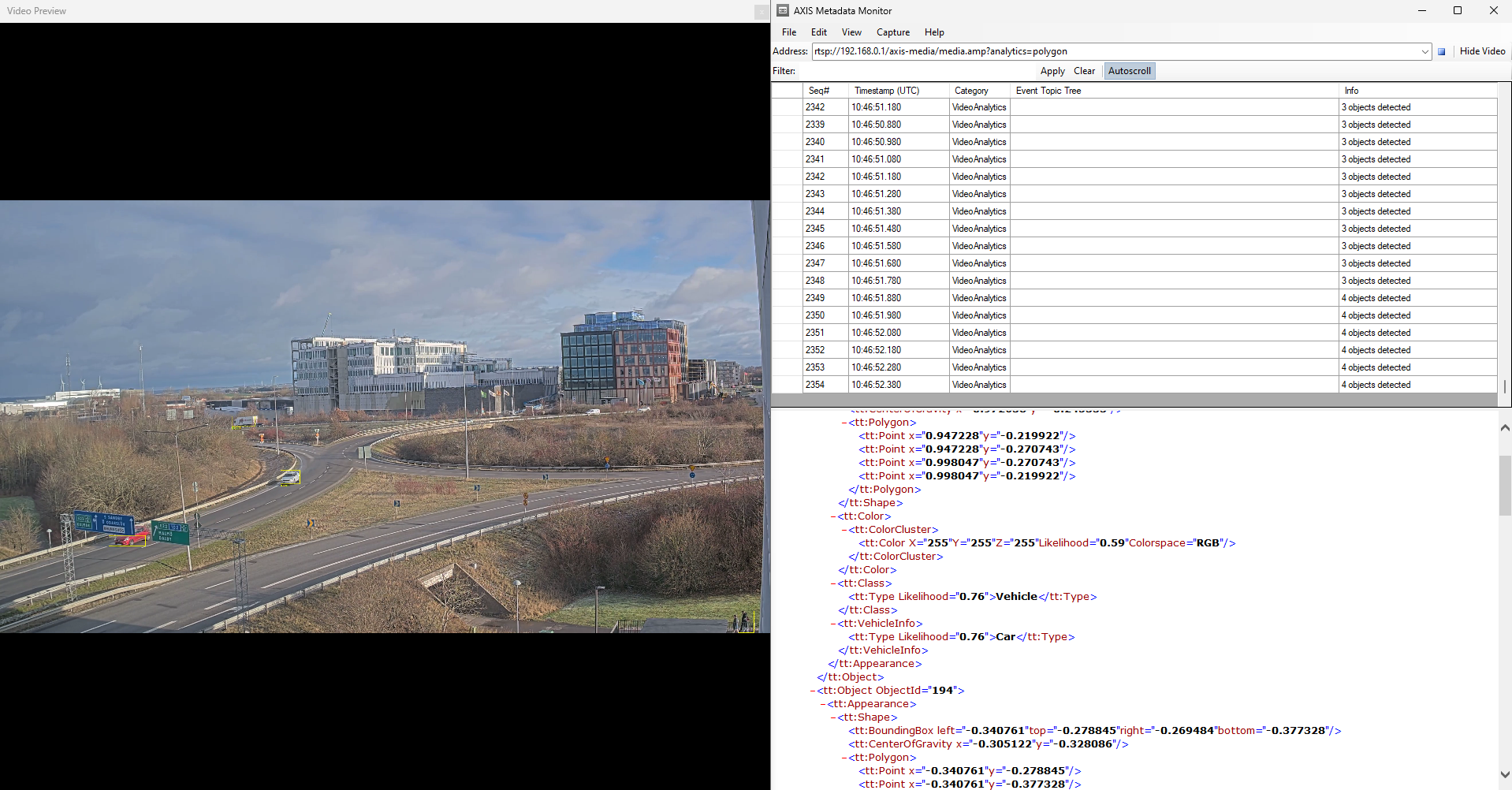Getting started
This getting started guide will show some different ways to visualize the output of the Fusion Tracker, both visually and textually. From there, you can start building an application that consumes the metadata in a variety of platforms using the how-to guides.
Metadata visualizer
Supported object classes can be visualized directly through the Axis camera web interface.
Prerequisites
- An Axis device that supports AXIS Scene Metadata
Steps
- Log in to the device as an administrator.
- Go to Analytics > Metadata visualization in the camera interface.
- You will now be able to observe detected objects in this view through bounding boxes surrounding the objects. The right panel presents information about the object type and confidence level of the classification. You can also hover the mouse over a detected object to obtain additional attributes. Additionally it is possible to pause the playback and further investigate detected objects in the paused frame.
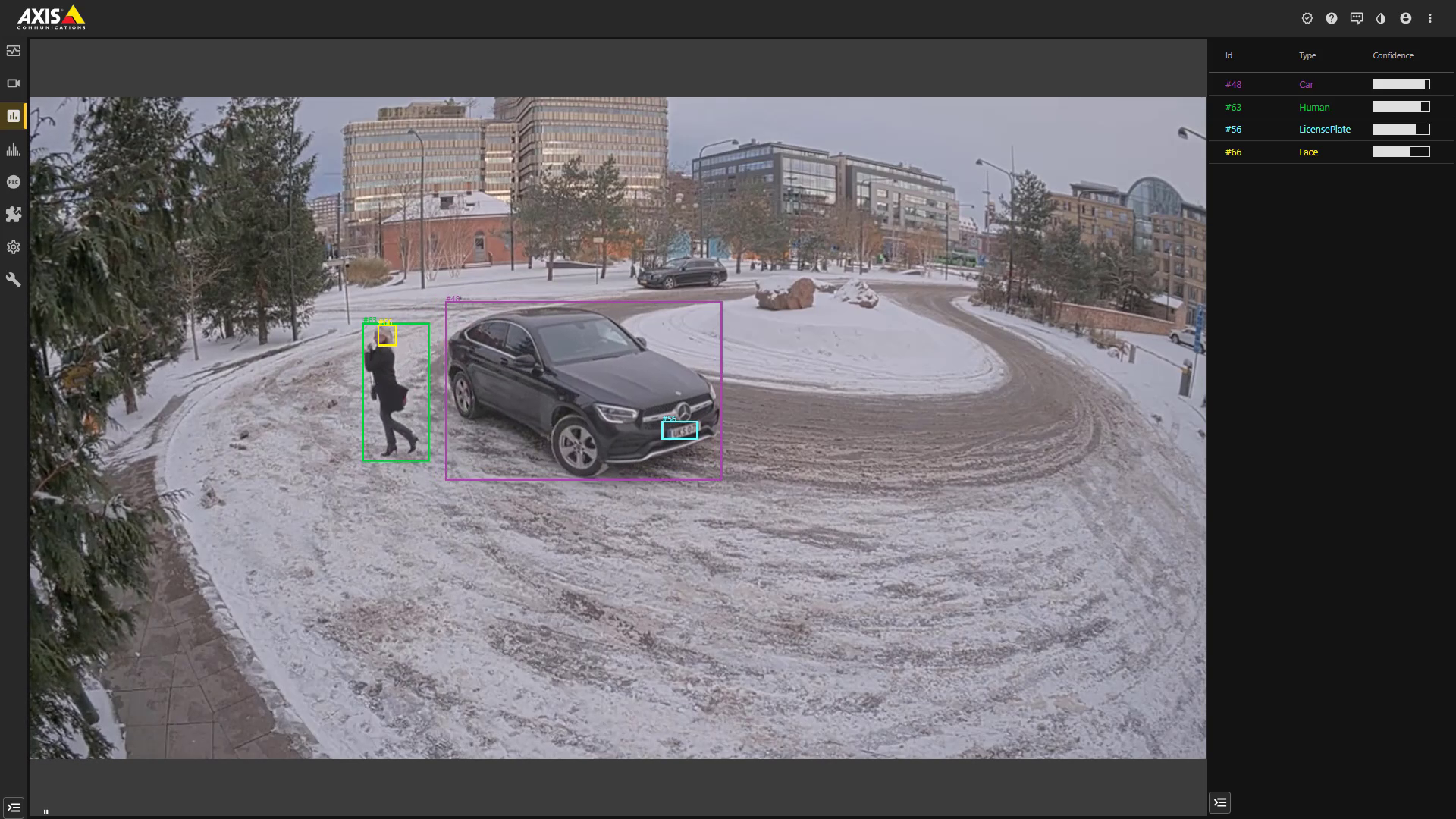
AXIS Metadata Monitor
AXIS Metadata Monitor is a tool to capture and visualize the specific Real-Time Streaming Protocol (RTSP) output produced by the Fusion Tracker module.
Prerequisites
- A computer running Microsoft Windows 10 or 11
- Download AXIS Metadata Monitor from the product page
Steps
- Once installed, open the application.
- Proceed to click on the Address bar and input the IP address of your Axis device and then select the Video content option that limits the output to the analytics metadata stream.
- Click on the green play button besides the address bar and optionally on the Show Video button to visualize the output on the video stream.
- You will now be able to visualize the output of the analytics metadata stream.