Connection service
Authentication
For detailed information on how to authenticate requests to this API, please refer to Authentication.
The AXIS A1601 network door controller is not supported by this API.
Connection service guide
Door controllers can be interconnected to create door controller networks. The connection service is used to add and remove door controllers to and from the network and to list all door controllers in the network.
The door controllers in a network share the same configuration. A client can connect to any door controller in the network in order to read and update the configuration for all door controllers in the network.
Door controller network basics
A door controller network can consist of up to 33 door controllers. Door controllers that are part of the same network are.called peers.
In a door controller network, the configurations in the different door controller services are shared among the door controllers in the network. If a configuration is updated at one door controller, the change will be sent to all other door controllers in the network so that all door controllers have the same configuration. For example, if calling axtdc:SetDoor at one door controller, the Door will be distributed to all door controllers. The Door can then be used or retrieved byaxtdc:GetDoorList at any door controller
To maintain configuration consistency across the network, a majority rule applies: A configuration update will only be applied if a majority of the door controllers in the network are connected and accept the request. As an example, consider a network with three door controllers. If two of the door controllers are offline and one is online, it is not possible to make a configuration update at the online door controller. The request will fail because of the majority rule. If, instead, two door controllers are online and one is offline, the configuration update will be accepted and will be distributed to the two online door controllers. The offline door controller will receive the update from the other door controllers when it comes online.
To check if a request will be accepted, check if the majority of the door controllers in the network are connected. First use aconn:GetPeerList to list all peers (see section List peers). The total number of door controllers in the network is the number of door controllers with TrustState equal to InPeerNetwork. The number of connected door controllers is the number of door controllers with TrustState equal to InPeerNetwork and with ConnectionState equal to Connected. If the number of connected door controllers divided by the total number of door controllers is larger than 50%, then there is a majority and the request will be accepted.
API functions
The table lists the API functions supported by the connection service.
API functions in the Connection Service
| API function | Description |
|---|---|
| aconn:AddPeers | This operation is used to have a door controller invite one or more door controllers to join its door controller network. The inviting door controller may or may not already be part of a door controller network. |
| aconn:RemovePeers | This operation is used to have a door controller remove one or more peers from a door controller network. |
| aconn:LeaveNetwork | Leave network means that the door controller will remove itself from the door controller network, without communication with the other peers. Leaving network should only be used as last-exit-option, when aconn:RemovePeersis not possible. |
| aconn:GetPeerList | This operation is used to get a list of all peers from a door controller. |
| aconn:SetStandAloneMode | Setting Stand Alone Mode to True means that the door controller will not accept requests from peers to become part of their network. Setting this parameter to False means that the door controller will accept request from peers to become part of their network. Already established connected peers are not affected by this parameter. |
| aconn:GetStandAloneMode | Returns current Stand Alone Mode state. If the device is paired with any other device, this call will always return True. See SetStandAloneMode for more information. |
Two sample door controllers
The API documentation uses a sample configuration with two door controllers called A and B. See table below.
Sample door controllers
| Name | Id | Address |
|---|---|---|
| A | 00408C184C1E | 192.168.0.90 |
| B | 00408C184C1F | 192.168.0.91 |
Connect door controllers
A remote door controller can be added to a door controller network using aconn:AddPeers. In the request ExpectedAddress or ID should be specified. ExpectedAddress is the IPv4 address and ID is the Media Access Control (MAC) address of the remote door controller. If ExpectedAddress and ID are both specified, both values must be true for the door controller to be connected.
The aconn:AddPeers operation starts an asynchronous process of inviting and adding the specified door controllers. A successful response from aconn:AddPeers indicates that the process has started, not that the door controllers are added to the network. When the door controllers have been added, an event will be emitted. The event is described below
When adding door controllers to a network, the majority rule applies, see section Door controller network basics. Door controllers can only be added if a majority of the door controllers in the network are connected.
When a door controller is added to the network, the door controller’s configuration is modified. All hardware-related configuration will remain, but configurations related to access management will be deleted and replaced by the configuration used by the door controller network. The table lists configurations that remain and configurations that are deleted.
Example of door controller configurations that are deleted and configurations that remain when the door controller joins a network.
| Deleted configurations | IdDataConfiguration |
|---|---|
DoorScheduleConfiguration | |
Credential | |
User | |
AccessProfile | |
AuthenticationProfile | |
User-defined schedules | |
Default schedules | |
| Remaining configurations | Door |
DoorConfiguration | |
IdPoint | |
IdPointConfiguration | |
AccessPoint |
The aconn:AddPeers request in the following example is sent to door controller A (see section Two sample door controllers) in order to add door controller B to the network.
Request
{
"aconn:AddPeers": {
"Peer": [
{
"ID": "00408C184C1F",
"ExpectedAddress": "192.168.0.91"
}
]
}
}
Request
<aconn:AddPeers>
<aconn:Peer>
<aconn:ExpectedAddress>192.168.0.91</aconn:ExpectedAddress>
<aconn:ID>00408C184C1F</aconn:ID>
</aconn:Peer>
</aconn:AddPeers>
The response to a successful aconn:AddPeers request is empty.
The following example shows the event that is emitted when a connection is established and door controller B is added to the network. The peer (door controller B) is identified by its ID which here is marked in bold.
{
"rowid": 162,
"token": "Axis-00408c184bdb:1383295902.202490000",
"UUID": "5581ad80-95b0-11e0-b883-00408c184bdb",
"UtcTime": "2013-11-01T08:51:42.181973Z",
"KeyValues": [
{ "Key": "Peer", "Value": "00408C184C1F", "Tags": ["onvif-data"] },
{ "Key": "topic1", "Value": "PeerConnection", "Tags": [] },
{ "Key": "topic0", "Value": "Device", "Tags": [] },
{
"Key": "Status",
"Value": "ConnectionEstablished",
"Tags": ["onvif-source"]
}
],
"Tags": []
}
<axlog:Event>
<axlog:rowid>162</axlog:rowid>
<axlog:UUID>5581ad80-95b0-11e0-b883-00408c184bdb</axlog:UUID>
<axlog:UtcTime>2013-11-01T08:51:42Z</axlog:UtcTime>
<axlog:KeyValues>
<axlog:Key>Peer</axlog:Key>
<axlog:Value>00408C184C1F</axlog:Value>
<axlog:Tags>onvif-data</axlog:Tags>
</axlog:KeyValues>
<axlog:KeyValues>
<axlog:Key>topic1</axlog:Key>
<axlog:Value>PeerConnection</axlog:Value>
</axlog:KeyValues>
<axlog:KeyValues>
<axlog:Key>topic0</axlog:Key>
<axlog:Value>Device</axlog:Value>
</axlog:KeyValues>
<axlog:KeyValues>
<axlog:Key>Status</axlog:Key>
<axlog:Value>ConnectionEstablished</axlog:Value>
<axlog:Tags>onvif-source</axlog:Tags>
</axlog:KeyValues>
</axlog:Event>
Disconnect door controllers
A door controller can be removed from the door controller network using aconn:RemovePeers or using aconn:LeaveNetwork.
aconn:RemovePeers, see section Remove peers, is the preferred method and can be sent to any door controller in the network.
aconn:LeaveNetwork, see section Leave network, is intended for situations where aconn:RemovePeers cannot be used, for example because of the majority rule. The request should be sent to the door controller to remove.
Remove peers
aconn:RemovePeers is similar to aconn:AddPeers and can be sent to any door controller in the network. A peer with an ExpectedAddress or ID matching the values specified in the request will be removed from the door controller network. The ExpectedAddress is not matched with the LastKnownAddress.
The response from aconn:RemovePeers indicates that the remove process has started, not that the doors controllers are removed. When the door controllers have been removed, an event will be emitted.
The majority rule, see section Door controller network basics, applies when removing door controllers from a network. aconn:RemovePeers is only successful if a majority of the door controllers in the network are connected.
When a door controller is removed using aconn:RemovePeers, the door controller’s configuration is modified similar to what happens when a door controller is added. Hardware-related configuration remain unchanged but other configurations will be deleted.
After removing a door controller, the door controller’s hardware configuration should be reset. If not, the doors connected to the door controller will remain in the system and cannot be removed.
The removed door controller will be in stand alone mode, as described in section Prevent door controller from joining door controller network.
If the door controller network consists of only two door controllers, both will be in stand alone mode if one of them is removed from the network.
The aconn:RemovePeers request in the following example is sent to the sample door controller A in order to remove door controller B from the network.
Request
{
"aconn:RemovePeers": {
"Peer": [
{
"ID": "00408C184C1F",
"ExpectedAddress": "192.168.0.91"
}
]
}
}
Request
<aconn:RemovePeers>
<aconn:Peer>
<aconn:ExpectedAddress>192.168.0.91</aconn:ExpectedAddress>
<aconn:ID>00408C184C1F</aconn:ID>
</aconn:Peer>
</aconn:RemovePeers>
The response to a successful aconn:RemovePeers operation is empty.
Leave network
The aconn:LeaveNetwork is intended for situations where aconn:RemovePeers cannot be used, typically because of the majority rule. aconn:LeaveNetwork should be sent to the door controller to remove and forces the door controller to abruptly leave the network without trying to communicate with the other door controllers in the network.
When a door controller leaves the network using aconn:LeaveNetwork, all hardware-related configuration as well as all global configuration related to access management are kept. The only information removed is the list of known remote door controllers.
aconn:LeaveNetwork is an emergency exit to be used if it is not possible to fulfill the majority condition by bringing offline door controllers back online. The global configuration used by the network is kept in the door controller and can be used when setting up a new door controller network.
The following example shows the aconn:LeaveNetwork request. The request takes no parameters and must be sent to the door controller that should be removed from the network.
Request
{
"aconn:LeaveNetwork": {}
}
Request
<aconn:LeaveNetwork />
The response to a successful aconn:LeaveNetwork operation is empty.
List peers
Each door controller maintains a list of known remote door controllers. The list contains peers connected in the same door controller network as well as discovered but not connected door controllers. Each door controller broadcasts its presence in order to make it possible for other door controllers to discover it.
In following example, aconn:GetPeerList operation below is sent to door controller A. The successful completion of this operation results in door controller A reporting back a list of its peers. In this example the door controller network consists of only door controller A and B. The sample door controller is from section Two sample door controllers.
Request
{
"aconn:GetPeerList": {}
}
Response
{
"Self": {
"ID": "00408C184BDB",
"ExpectedAddress": "",
"LastKnownAddress": "",
"DeviceUUID": "5581ad80-95b0-11e0-b883-00408c184bdb",
"TrustState": "InPeerNetwork",
"ConnectionState": "Connected"
},
"Peer": [
{
"ID": "00408C184C1F",
"ExpectedAddress": "192.168.0.91",
"LastKnownAddress": "192.168.0.91",
"DeviceUUID": "5581ad80-95b0-11e0-b883-00408c184c1f",
"TrustState": "InPeerNetwork",
"ConnectionState": "Connected"
}
]
}
Self represents the door controller where the API call was done. Peer is the list of all connected peers and discovered but disconnected peers.
In Peer,LastKnownAddress is the discovered address and will be empty if not found during the discovery process. ExpectedAddress is only set if the peer was added using it, and may also differ from LastKnownAddress if the peer is discovered at another address than used when it was added.
Trust state
The TrustState describes if a peer is part of the trusted network. The available states are NotInPeerNetwork, AddingToPeerNetwork, InitialSyncWithPeerNetwork, InPeerNetworkand RemovingFromPeerNetwork. The possible transitions are shown by the state diagram.
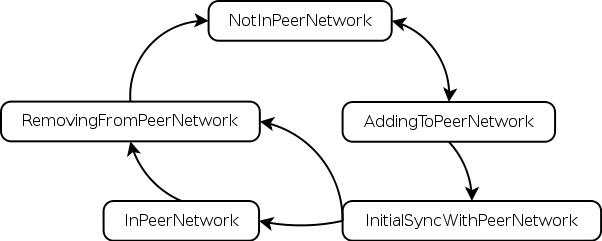
An added door controller (by aconn:AddPeers) will go from NotInPeerNetwork to InPeerNetwork via AddingToPeerNetwork and InitialSyncWithPeerNetwork. The AddingToPeerNetwork state means that the remote peer is currently in the process of joining the network. The InitialSyncWithPeerNetwork state is when the peer is accepted into the network but not yet fully initialized (that is, catching up on the network’s specific data).
A peer being removed from the network (using aconn:RemovePeers) will go from InPeerNetwork to NotInPeerNetwork via RemovingFromPeerNetwork. The RemovingFromPeerNetwork state is where the peer will be until all other peers in the current network are updated of that the peer is leaving.
The other state transitions illustrated are special cases when a peer is removed when not in InPeerNetwork state.
ConnectionState
The ConnectionState describes if there is a network link established to the remote peer. The available states are Disconnected, Connected and PairingFailed.
PairingFailed indicates that an error occurred while trying to pair the door controllers during the AddingToPeerNetwork state, for example, the ID of the remote peer is not the IDas specified when calling aconn:AddPeers.
An event is dispatched whenever a remote peer changes ConnectionState. The event structure is described in section 10.4, and the Status-field will indicate the state change.
Prevent door controller from joining door controller network
By default, door controllers are open to become part of a door controller network. Stand-alone mode exists to set whether or not the door controller should join a door controller network upon invitation requests. Stand-alone mode is not applicable for door controllers that are already in a door controller network.
Setting StandAloneMode to True means that the door controller will not accept requests from other peers, and False means that it will accept requests.
The sample aconn:SetStandAloneMode below is sent to door controller A to toggle StandAloneMode, and it affects door controller A only.
Request
{
"aconn:SetStandAloneMode": {
"StandAlone": true
}
}
Request
<aconn:SetStandAloneMode>
<aconn:StandAlone>true</aconn:StandAlone>
</aconn:SetStandAloneMode>
The response to a successful aconn:SetStandAloneMode operation is empty.
The sample aconn:GetStandAloneMode below is sent to door controller A to read its stand-alone mode setting.
Request
{
"aconn:GetStandAloneMode": {}
}
Request
<aconn:GetStandAloneMode />
Response
{
"StandAlone": true
}
Response
<aconn:GetStandAloneModeResponse>
<aconn:StandAlone>true</aconn:StandAlone>
</aconn:GetStandAloneModeResponse>
Connection service API specification
The connection service are used to create door controller network by interconnecting door controllers to each other. A door controller network can be altered by adding and removing door controllers to/from the door controller network. Current status of the door controllers can also be retrieved.
Peer
aconn = http://www.axis.com/vapix/ws/connection
Peer data structure
The configuration of a peer.
The following fields are available:
-
I
DMAC in form 000000000000 or 00:00:00:00:00:00. May be empty for pending peers.
-
ExpectedAddressIPv4 address. May be empty for pending peers.
-
LastKnownAddressIPv4 address. May be empty for pending peers.
-
DeviceUUIDDevice UUID of peer. May be empty for pending peers. - -
TrustState-ConnectionState
PeerTrustState data structure
The trust state of a peer.
The following values are available:
-
NotInPeerNetworkPeer discovered on the network
-
AddingToPeerNetworkPeer added by
AddPeersbut not yet reached -
InitialSyncWithPeerNetworkPeer trusted, but not yet initially synced with other peers
-
InPeerNetworkTrusted peer
-
RemovingFromPeerNetworkTrusted peer that is in the process of being removed
PeerConnectionState data structure
The connection state of a peer.
The following values are available:
-
DisconnectedNo connection open to peer
-
PairingFailedFailed to pair with pending peer
-
ConnectedConnection open to peer
PeerInfo data structure
A subset of the configuration of a peer.
The following fields are available:
-
IDMAC in form 000000000000 or 00:00:00:00:00:00.
-
ExpectedAddressIPv4 address.
GetPeerList command
List of peers.
GetPeerList command
- Name:
GetPeerList - Access Class: READ_SYSTEM_SENSITIVE
| Message name | Description |
|---|---|
GetPeerListRequest | This message shall be empty. |
GetPeerListResponse | This message contains: - Self: The peer this function was called on.- Peer: All other peers.aconn:Peer Self [1][1]aconn:Peer Peer [0][unbounded] |
AddPeers command
Requests that a set of peers be added to the trusted network. Note that the success of this function does not mean that the peer has been added yet.
AddPeers command
- Name:
AddPeers - Access Class: ACTUATE
| Message name | Description |
|---|---|
AddPeersRequest | This message contains: - Peer: Peers to add.aconn:Peer Peer [0][unbounded] |
AddPeersResponse | This message shall be empty. |
RemovePeers command
Requests that a set of peers be removed from the trusted network. Note that the success of this function does not mean that the peer has been removed yet.
RemovePeers command
- Name:
RemovePeers - Access Class: WRITE_SYSTEM
| Message name | Description |
|---|---|
RemovePeersRequest | This message contains: - Peer: Peers to remove.aconn:PeerInfo Peer [1][unbounded] |
RemovePeersResponse | This message shall be empty. |
SetStandAloneMode command
Setting this parameter to true means that the door controller does not accept requests from peers to become part of their network. Setting this parameter to false means that the door controller device accepts requests from peers to become part of their network. Already established connected peers are not affected by this parameter.
SetStandAloneMode command
- Name:
SetStandAloneMode - Access Class: WRITE_SYSTEM
| Message name | Description |
|---|---|
SetStandAloneModeRequest | This message contains: - StandAlone:xs:boolean StandAlone [1][1] |
SetStandAloneModeResponse | This message shall be empty. |
GetStandAloneMode command
Returns current stand-alone–mode state. If the device is paired with any other device, this call will always return true. See SetStandAloneMode command for more information.
GetStandAloneMode command
- Name:
GetStandAloneMode - Access Class: READ_SYSTEM_SENSITIVE
| Message name | Description |
|---|---|
GetStandAloneModeRequest | This message shall be empty. |
GetStandAloneModeResponse | This message contains: - StandAlone:xs:boolean StandAlone [1][1] |
LeaveNetwork command
Ejects the peer from its existing network, forgetting all trusted, pending and pending_remove peers but keeping device-specific data.
LeaveNetwork command
- Name:
LeaveNetwork - Access Class: ACTUATE
| Message name | Description |
|---|---|
LeaveNetworkRequest | This message shall be empty. |
LeaveNetworkResponse | This message shall be empty. |