Serial port API
Description
The Serial port API is used to configure serial ports on Axis products. The API description in this section is intended to be used to get knowledge about how to change settings for the serial port. For example when to change serial port settings for an uploaded PTZ driver or get to know what type of settings that could be changed when adding some type of device with a serial port to an Axis product.
The serial port allows connection of equipment such as analog PTZ cameras to Axis products. The equipment is connected to a serial port on the Axis product, which in turn works as a translator between a network client and the equipment.
Ports can be a physical serial ports or remote port clients. Remote port clients connect to other CPU:s that have remote port servers open (the other product has a physical serial port that is made available by the server). The remote port connection is used for daisy chain cameras on multi CPU video encoders. A daisy chain connection means virtually connecting several cameras (without physical serial ports) to a CPU with a physical serial port.
For both types of ports, there is a port manager that manages the port. The port manager makes it possible to share the port, for example for PTZ control from multiple video channels.
Settings for port managers are stored in the parameter group PortManager.P#. Serial ports are described in the group Serial.Ser#, and remote port clients in RemotePort.R#.
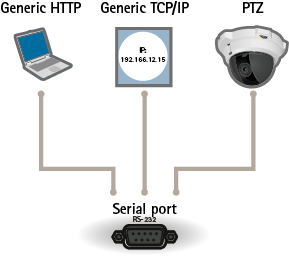
The image above describes the different types of data that can be sent using a physical serial port.
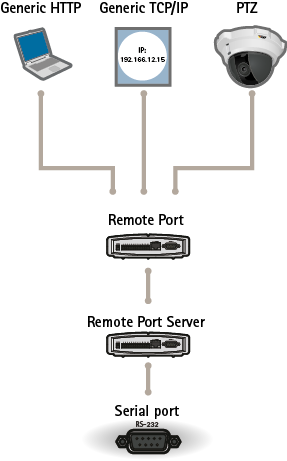
The image above describes an overview of a connection between a remote serial port, a remote port server and a serial port. The remote port forwards data from a virtual port on a CPU to a physical port on another CPU. This is used in multi CPU encoders to share the serial port between the CPU:s. This functionality is only intended for multi CPU video encoders. Remote port is similar to Generic TCP/IP, but in addition to Generic TCP/IP it also adds a protocol header to the data payload.
Prerequisites
Identification
-
API Discovery:
id=serial-port -
Property:
Properties.API.HTTP.Version=3 -
Property:
Properties.Serial.Serial=yes -
AXIS OS: 5.20 or later
-
Product category: Axis products with serial ports.
Authentication
For detailed information on how to authenticate requests to this API, please refer to Authentication.
Common examples
Send data to a device connected to the serial port. The argument write specifies how much data that should be sent.
- curl
- HTTP
curl --request GET \
--anyauth \
--user "<username>:<password>" \
"http://<servername>/axis-cgi/com/serial.cgi?write=2153435253500c0d"
GET /axis-cgi/com/serial.cgi?write=2153435253500c0d
Host: <servername>
Read 3 bytes from the selected serial port with a time out of 2000 milliseconds.
- curl
- HTTP
curl --request GET \
--anyauth \
--user "<username>:<password>" \
"http://<servername>/axis-cgi/com/serial.cgi?read=3&timeout=2000"
GET /axis-cgi/com/serial.cgi?read=3&timeout=2000
Host: <servername>
Set the baud rate (transmission speed) to 9600 for the serial port and the number of databits included in the set to 8.
- curl
- HTTP
curl --request GET \
--anyauth \
--user "<username>:<password>" \
"http://<servername>/axis-cgi/param.cgi?action=update&Serial.Ser1.BaudRate=9600&DataBits=8"
GET /axis-cgi/param.cgi?action=update&Serial.Ser1.BaudRate=9600&DataBits=8
Host: <servername>
Enable a generic TCP server on port 3000.
- curl
- HTTP
curl --request GET \
--anyauth \
--user "<username>:<password>" \
"http://<servername>/axis-cgi/param.cgi?action=update&PortManager.P0.GenericTCPServer.Enabled=yes&PortManager.P0.GenericTCPServer.Listener.Enabled=yes&PortManager.P0.GenericTCPServer.Listener.Port=3000&PortManager.P0.PortEnabled=yes"
GET /axis-cgi/param.cgi?action=update&PortManager.P0.GenericTCPServer.Enabled=yes&PortManager.P0.GenericTCPServer.Listener.Enabled=yes&PortManager.P0.GenericTCPServer.Listener.Port=3000&PortManager.P0.PortEnabled=yes
Host: <servername>
Clients that connect to port 3000 will get a TCP socket where raw data can be sent and received. That data will be forwarded to and from the serial port.
Request the remote port client to be managed by port manager 0.
- curl
- HTTP
curl --request GET \
--anyauth \
--user "<username>:<password>" \
"http://<servername>/axis-cgi/param.cgi?action=update&PortManager.P0.PortType=RemotePort"
GET /axis-cgi/param.cgi?action=update&PortManager.P0.PortType=RemotePort
Host: <servername>
Set a remote port server to listen on port 2500 of the host 10.0.0.1, and connect the remote port client to it.
- curl
- HTTP
curl --request GET \
--anyauth \
--user "<username>:<password>" \
"http://<servername>/axis-cgi/param.cgi?action=update&RemotePort.R3.Host=10.0.0.1&RemotePort.R3.Port=2500&PortManager.P0.PortEnabled=yes"
GET /axis-cgi/param.cgi?action=update&RemotePort.R3.Host=10.0.0.1&RemotePort.R3.Port=2500&PortManager.P0.PortEnabled=yes
Host: <servername>
PTZ commands sent out through the remote port client will reach the remote PTZ server.
Open port 2 (PortManager.P0), if not already opened, and connect video source 2 to it.
- curl
- HTTP
curl --request GET \
--anyauth \
--user "<username>:<password>" \
"http://<servername>/axis-cgi/com/serial.cgi?port=2&camera=2"
GET /axis-cgi/com/serial.cgi?port=2&camera=2
Host: <servername>
Disconnect video source 2 from any port.
- curl
- HTTP
curl --request GET \
--anyauth \
--user "<username>:<password>" \
"http://<servername>/axis-cgi/com/serial.cgi?port=-1&camera=2"
GET /axis-cgi/com/serial.cgi?port=-1&camera=2
Host: <servername>
Parameters
Port manager
PortManager.P#
The parameter group PortManager.P# describes a port manager. The indices # in PortManager.P# go from 0 to (number of port managers - 1).
PortManager.P#
| Parameter | Default values | Valid values | Access control | Description |
|---|---|---|---|---|
PortEnabled | yes | yes no | admin: read, write operator: read | Enable or disable the output port. The output port is defined by the parameter PortType. yes = Enable the output port. no = Disable the output port. |
PortType | Product dependent. | Serial RemotePort | admin: read, write operator: read | Describes what type of local port this port manager manages.Serial = The device connects directly via a serial port. RemotePort = The port data is forwarded to a physical serial port on another CPU. |
Serial ports
Serial
The parameter Serial controls the functionality/purpose of the serial ports and some configuration that is shared by various applications.
Serial
| Parameter | Default values | Valid values | Access control | Description |
|---|---|---|---|---|
NbrOfPorts | Product dependent. | An unsigned integer. | admin: read operator: read viewer: read | The number of physical serial ports on the product. |
Serial.Ser#
The sub-group Serial.Ser# contains settings for a serial port. The index # in Serial.Ser# starts from 1.
Serial.Ser#
| Parameter | Default values | Valid values | Access control | Description |
|---|---|---|---|---|
PortMode | Product dependent. | RS232 RS485 RS485_4 RS422 Product-dependent. Check the product specification. | admin: read, write operator: read | Serial port protocol. May be read-only depending on hardware. |
BaudRate | Product dependent. | 300 600 1200 2400 4800 9600 19200 38400 57600 115200 230400 This value is only applicable to RS485 and RS485_4. 460800 This value is only applicable to RS485 and RS485_4. | admin: read, write operator: read | The baud rate (transmission speed) used in the serial communication. The listed values are transmission speed in bites/second. |
DataBits | Product dependent. | 7 8 | admin: read, write operator: read | The number of data bits included in a set of bits. |
StopBits | Product dependent. | 1 2 | admin: read, write operator: read | The number of stop bits included in a set of bits. |
Parity | Product dependent. | None Even Odd Mark Space | admin: read, write operator: read | The parity. A parity bit is added to make sure that the number of bits with the value one in a set of bits is even or odd.None = No parity bits are added. Even = The parity bit is set to 1 if the number of ones in a given set of bits (not including the parity bit) is odd. Odd = The parity bit is set to 1 if the number of ones in a given set of bits (not including the parity bit) is even. Mark = The parity bit is always 1. Space = The parity bit is always 0. |
FlowControlXONXOFF | Product dependent. | yes no | admin: read, write operator: read | Enable and disable XON/XOFF flow control (requires a full duplex port). If this parameter is missing then this function is not supported. yes = Enable XON/XOFF flow control. no = Disable XON/XOFF flow control. |
FlowControlRTSCTS | Product dependent. | yes no | admin: read, write operator: read | Enable and disable RTS/CTS flow control is enabled (requires a RS232 port). If this parameter is missing then this function is not supported. yes = Enable RTS/CTS flow control no = Disable RTS/CTS flow control. |
Termination | Product dependent. | yes no | admin: read, write operator: read | Enable and disable RS485/RS422 termination. (If this parameter is missing then this function is not supported.)yes = Enable RS485/RS422 termination. no = Disable RS485/RS422 termination. |
Bias | Product dependent. | yes no | admin: read, write operator: read | Enable and disable RS485/RS422 bias. If this parameter is missing then this function is not supported. yes = Enable RS485/RS422 bias. no = Disable RS485/RS422 bias. |
The # in Serial.Ser# is replaced with a number starting from 1.
PortManager.P#.SerialCGI
The Enabled parameter in this sub-group is used to enable or disable the internal server that /axis-cgi/com/serial.cgi uses for connecting to the port manager.
PortManager.P#.SerialCGI
| Parameter | Default values | Valid values | Access control | Description |
|---|---|---|---|---|
Enabled | no | yes no | admin: read, write operator: read | Enable or disable the server that /axis-cgi/com/serial.cgi needs.yes = Enable the server that /axis-cgi/com/ needs. no = Disable the server that /axis-cgi/com/serial.cgi needs. |
Remote ports
Remote ports can be used to daisy chain and forward data from a remote port on one CPU to a physical port on another CPU. This is used in video encoder blades to share the serial port between the CPU:s. This functionality is only intended for multi CPU video encoders. Daisy chain is similar to Generic TCP/IP, but in addition to Generic TCP/IP it also adds a protocol header to the data payload.
RemotePort.R#
The parameter group RemotePort.R# contains settings for a remote port client. The index # in RemotePort.R# starts from 0. Remote port server settings can be found in the parameter group PortManager.P#.RemotePortServer.
If the Axis product does not support the functionality this parameter group does not exist.
RemotePort.R#
| Parameter | Default values | Valid values | Access control | Description |
|---|---|---|---|---|
AutoConf | yes | yes no | admin: read, write operator: read | Automatically determine the address and port of the remote port server using Bonjour®.yes = The client will try to determine the address and port of the remote port server automatically. no = The client will not try to determine the address and port of the remote port server automatically. |
AuthenticationKey | A string. | admin: read, write operator: read | The key to use for authentication when connecting to a remote port server. The authentication key for the remote port server can be found in the parameter PortManager.P#.RemotePortServer.AuthenticationKey. | |
Host | Host name or IP address. | admin: read, write operator: read | Host name or IP address of the remote port server. Ignored if AutoConf=yes. | |
Port | 5555 | 1024 ... 65535 | admin: read, write operator: read | Listen port of the remote port server. Ignored if AutoConf=yes. |
PortManager.P#.RemotePortServer
The sub-group RemotePortServer contains parameters for remote port server, used for tunneling PTZ commands, generic TCP, and /axis-cgi/com/serial.cgi traffic.
If the Axis product does not support the functionality this parameter group does not exist.
PortManager.P#.RemotePortServer
| Parameter | Default values | Valid values | Access control | Description |
|---|---|---|---|---|
Enabled | no | yes no | admin: read, write operator: read | Enable or disable the remote port server.yes = Enable the remote port server. no = Disable the remote port server. |
AllowedIPAddresses | A comma separated list of IP addresses. | admin: read, write operator: read | Allow only certain IP addresses to connect to the Listener. The default value is an empty string. That means all IP addresses are allowed.Ranges may be specified. For example 1.2.3.4, 2.3.4.5-9, 3.4.5.* | |
Timeout | 0 | 0 ... 3600 | admin: read, write operator: read | If there is no activity on the connection for this time (in seconds), it will be closed.0 = No timeout/wait forever. |
AuthenticationKey | A string. | admin: read, write operator: read | The key for the remote port clients to use when connecting to this remote port server. |
PortManager.P#.RemotePortServer.Listener
The sub-group RemotePortServer.Listener contains settings for listening for connections from remote port clients.
If the Axis product does not support the functionality this parameter group does not exist.
PortManager.P#.RemotePortServer.Listener
| Parameter | Default values | Valid values | Access control | Description |
|---|---|---|---|---|
Enabled | no | yes no | admin: read, write operator: read | Enable or disable to accept connections to this remote port server.yes = Enable connections to this remote port server. no = Disable connections to this remote port server. |
Port | 1024 + #(1) | 1024 ... 65535 | admin: read, write operator: read | The port to listen on for connections from remote port clients. |
PortManager.P#.PTZServer
The Enabled parameter in this sub-group is used to enable or disable the internal server that PTZ drivers use for connecting to the port manager.
PortManager.P#.PTZServer
| Parameter | Default values | Valid values | Access control | Description |
|---|---|---|---|---|
Enabled | no | yes no | admin: read, write operator: read | Used to enable or disable the server that PTZ drivers need.yes = Enable the server that PTZ driver need. no = Disable the server that PTZ drivers need. |
RemotePort.R#
The parameter group RemotePort.R# contains settings for a remote port client. The index # in RemotePort.R# starts from 0. Remote port server settings can be found in the parameter group PortManager.P#.RemotePortServer.
If the Axis product does not support the functionality this parameter group does not exist.
RemotePort.R#
| Parameter | Default values | Valid values | Access control | Description |
|---|---|---|---|---|
AutoConf | yes | yes no | admin: read, write operator: read | Automatically determine the address and port of the remote port server using Bonjour®.yes = The client will try to determine the address and port of the remote port server automatically. no = The client will not try to determine the address and port of the remote port server automatically. |
AuthenticationKey | A string. | admin: read, write operator: read | The key to use for authentication when connecting to a remote port server. The authentication key for the remote port server can be found in the parameter PortManager.P#.RemotePortServer.AuthenticationKey. | |
Host | Host name or IP address. | admin: read, write operator: read | Host name or IP address of the remote port server. Ignored if AutoConf=yes. | |
Port | 5555 | 1024 ... 65535 | admin: read, write operator: read | Listen port of the remote port server. Ignored if AutoConf=yes. |
PortManager.P#.RemotePortServer
The sub-group RemotePortServer contains parameters for remote port server, used for tunneling PTZ commands, generic TCP, and /axis-cgi/com/serial.cgi traffic.
If the Axis product does not support the functionality this parameter group does not exist.
PortManager.P#.RemotePortServer
| Parameter | Default values | Valid values | Access control | Description |
|---|---|---|---|---|
Enabled | no | yes no | admin: read, write operator: read | Enable or disable the remote port server.yes = Enable the remote port server. no = Disable the remote port server. |
AllowedIPAddresses | A comma separated list of IP addresses. | admin: read, write operator: read | Allow only certain IP addresses to connect to the Listener. The default value is an empty string. That means all IP addresses are allowed.Ranges may be specified. For example 1.2.3.4, 2.3.4.5-9, 3.4.5.* | |
Timeout | 0 | 0 ... 3600 | admin: read, write operator: read | If there is no activity on the connection for this time (in seconds), it will be closed.0 = No timeout/wait forever. |
AuthenticationKey | A string. | admin: read, write operator: read | The key for the remote port clients to use when connecting to this remote port server. |
PortManager.P#.RemotePortServer.Listener
The sub-group RemotePortServer.Listener contains settings for listening for connections from remote port clients.
If the Axis product does not support the functionality this parameter group does not exist.
PortManager.P#.RemotePortServer.Listener
| Parameter | Default values | Valid values | Access control | Description |
|---|---|---|---|---|
Enabled | no | yes no | admin: read, write operator: read | Enable or disable to accept connections to this remote port server.yes = Enable connections to this remote port server. no = Disable connections to this remote port server. |
Port | 1024 + # # is the indices in PortManager.P#. | 1024 ... 65535 | admin: read, write operator: read | The port to listen on for connections from remote port clients. |
PortManager.P#.PTZServer
The Enabled parameter in this sub-group is used to enable or disable the internal server that PTZ drivers use for connecting to the port manager.
PortManager.P#.PTZServer
| Parameter | Default values | Valid values | Access control | Description |
|---|---|---|---|---|
Enabled | no | yes no | admin: read, write operator: read | Used to enable or disable the server that PTZ drivers need.yes = Enable the server that PTZ driver need. no = Disable the server that PTZ drivers need. |
Generic TCP
PortManager.P#.GenericTCPServer
The sub-group GenericTCPServer contains settings for the generic TCP server. Generic TCP means that the server listens on a TCP port, and when a client connects a socket is opened. Data received over the socket is sent out on the serial/remote port, and data received on the port is sent out over the socket.
PortManager.P#.GenericTCPServer
| Parameter | Default values | Valid values | Access control | Description |
|---|---|---|---|---|
Enabled | no | yes no | admin: read, write operator: read | Enable or disable the generic TCP server.yes = Enable the generic TCP server. no = Disable the generic TCP server. |
AllowedIPAddresses | A comma separated list of IP addresses. | admin: read, write operator: read | Allow certain IP addresses to connect to the Listener. The default value is an empty string. That means all IP addresses are allowed.Ranges may be specified. For example 1.2.3.4, 2.3.4.5-9, 3.4.5.* | |
Timeout | 0 | 0 ... 3600 | admin: read, write operator: read | If there is no activity on the connection for this time (in seconds), it will be closed.0 = no timeout/wait forever. |
PortManager.P#.GenericTCPServer.ConnectTo
The sub-group GenericTCPServer.ConnectTo contains settings used when the port manager acts as a client and connects to another host. A host could for example be another encoder or server. When data is received the host connects to the client via generic TCP. The connection is similar to a remote port connection (see Remote ports) but only raw data is sent directly, without a protocol.
PortManager.P#.GenericTCPServer.ConnectTo
| Parameter | Default values | Valid values | Access control | Description |
|---|---|---|---|---|
Enabled | no | yes no | admin: read, write operator: read | Enable or disable the port manager to act as a client and connect to another host. (It may still act as a server as well with Listener.Enabled=yes.)yes = Enable port manager to act as a client. no = Disable port manager to act as a client. |
Host | Host name or IP address | admin: read, write operator: read | Set the host name or IP address to use if this port manager should act as a client and connect to another host. | |
Port | 1024 + # # is the indices in PortManager.P#. | 1024 ... 65535 | admin: read, write operator: read | Set the TCP port number to use if this port manager should act as a client and connect to another host. |
PortManager.P#.GenericTCPServer.Listener
This sub-group contains settings for the server functionality of the generic TCP server.
PortManager.P#.GenericTCPServer.Listener
| Parameter | Default values | Valid values | Access control | Description |
|---|---|---|---|---|
Enabled | no | yes no | admin: read, write operator: read | Enable or disable connections to this TCP server. yes = Enable connections to this TCP server. no = Disable connections to this TCP server. |
Port | 1024 + # # is the indices in PortManager.P#. | 1024 ... 65535 | admin: read, write operator: read | The TCP port to listen on, if enabled. |
Serial port control
The CGI /axis-cgi/com/serial.cgi enables the Axis product to write and read raw data on the serial port through a HTTP request.
- Security level: Viewer
- Method:
GET/POST
Syntax:
- curl
- HTTP
curl --request GET \
--anyauth \
--user "<username>:<password>" \
"http://<servername>/axis-cgi/com/serial.cgi?<argument>=<value>[<argument>=<value>...]"
GET /axis-cgi/com/serial.cgi?<argument>=<value>[<argument>=<value>...]
Host: <servername>
With the following query string parameters:
| Parameter | Valid values | Description |
|---|---|---|
camera=<int> | 1 ... | Select the video channel. If omitted, the default video source is used. |
write=<string> | <bytestring> | Write the specified data string to the selected port.<bytestring> = Hexadecimal coded bytes with values {0, 1, 2, 3, 4, 5, 6, 7, 8, 9, A, B, C, D, E, F, a, b, c, d, e, f}. |
writestring=<string> | A percent-encoded string | Write the percent-encoded string to the selected port. |
read=<int> | 1 ... | Reads n bytes from the selected port. The returned data will be hexadecimal coded and placed between #s (for example #3A#). |
wait = <int> | 1 - 9 | Specified in seconds. Used together with the read argument. A read is terminated when the specified number of bytes is read or the wait period has ended. |
timeout = <int> | 0 ... 9000 | Specified in milliseconds. Used together with the read argument. A read is terminated when the specified number of bytes is read or the timeout has expired. |